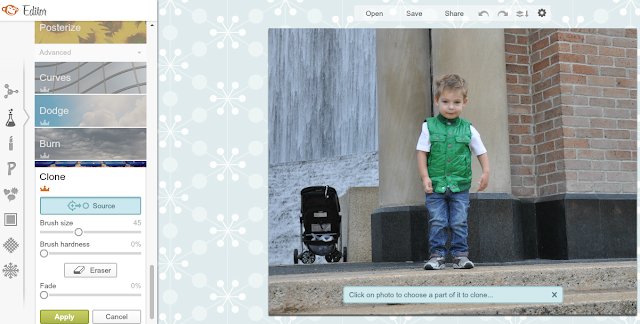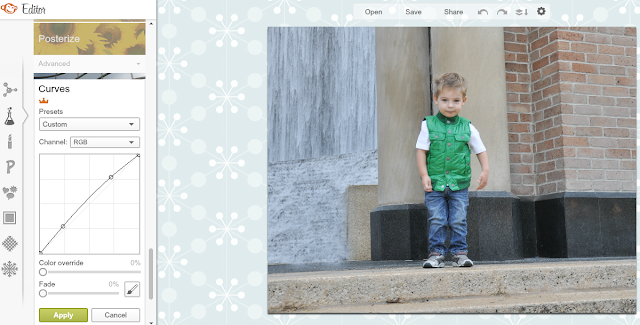This year I'm sending out a picture of James inside our Christmas cards that I had some fun editing in PicMonkey. I wanted to share with you how I did it in case you aren't familiar with the free online editing tool. It's super easy to use and I edit almost all of my photos in it. I wish I knew how to use Photoshop, but I find PicMonkey works well for my purposes.
Here's the end result for the picture that will be included in our cards for 2012.
Would you believe I took 99 photos of James to get ONE I could use for the card?! Literally 99. You ever tried to get a good picture of an active two year old? :)
Below is the out-of-the camera shot that I used for the photo. It's a great straight on, in-focus shot of James with a cool background given the water fall and brick wall. The random guy and stroller need to go, obviously.
To begin editing, go to Pickmonkey.com and click on "Edit a Photo". You can choose the photo from your computer library or drag the photo into PicMonkey.
First, I used the cropping tool to crop the image.
Here's the cropped image.
Then I used the Clone tool to copy the water fall to cover the stroller.
Voila- no more stroller! It's not perfect, but close enough.
To lighten the photo without over exposing it, I used Curves. You can also lighten your photos in "Exposure" and take out any yellow or warm tones in "Color".
To write on the photo, I clicked on the "P", then chose my desired font. You can resize and move the words around too.
Then I used the color editor to color each letter a different color.
I then chose the winter application to add snowflakes. PicMonkey has all kinds of cool effects for different seasons.
And then I colored the snowflakes to compliment the words Merry Christmas.
Finally, just Save your image.
I print my photos at Walgreeens. You can just go to their website and upload your photos from your computer there. They always have coupons and can print your photos in an hour. You could also print them at home on photo paper or card stock.
Here's the finished result. Too cute!
* * * * *